

And it pisses me off, because I really don't understand where did I go wrong. I have the knowledge & "zee" skills, but I don't have support from this software.
#Xiaopan usb boot crack
I have (must, actually) to crack some 3-4 (5-6) networks for a friend which, recently, moved into a new house. My purpose is (duh!!) to make better moonshine, dude. And WTF is the problem with this "vmx86.sys"?!? But I'm pissed, because I can't understand this annoying shit.
#Xiaopan usb boot windows 7
I guess I'll have to download Windows 7 and to move my work there. Still - same MF problem with BackTrack 5 R3. | Xiaopan Forums says "Other Linux 2.6.x kernel" is beyond my understanding, but I will try.
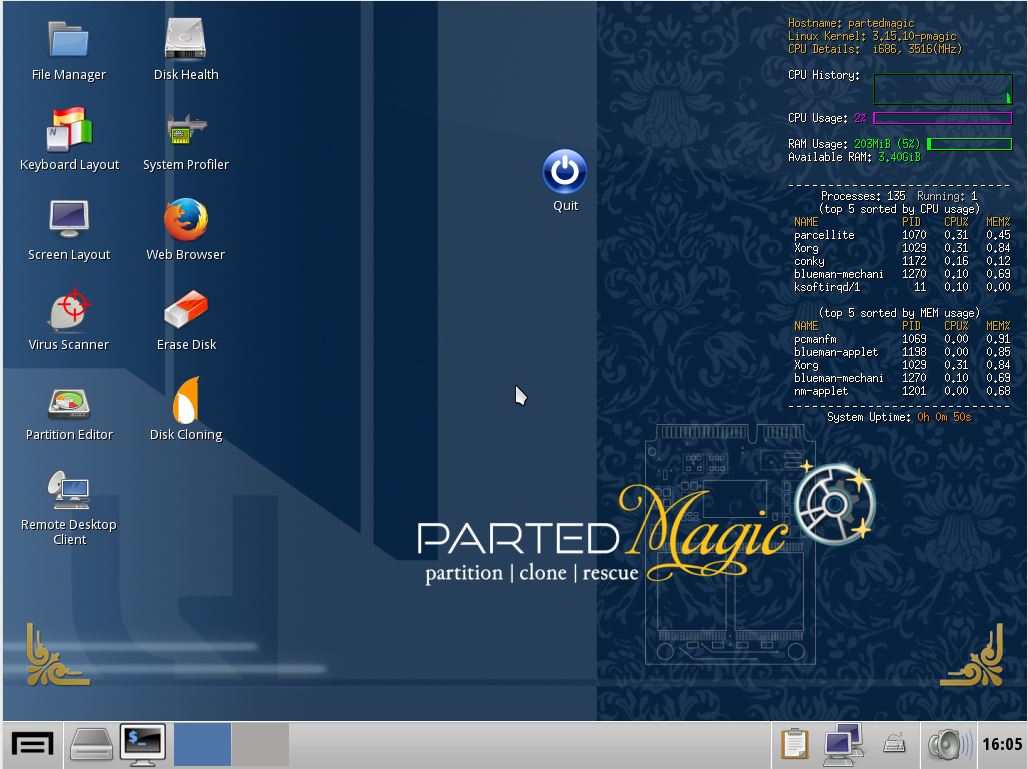
Making this one work, Windows will "handle" the whole thing (I guess).Ībout Xiaopan: I always set the memory of every vm I create 4GB (that's 25% of the 16GB my machine have) why you are chosing "Other Linux 3.x kernel", when Xiaopan official page Thank you for your link (which starts with this warning: " Important This topic is for programmers."), but the problem seems to be "What failed: vmx86.sys". Started VMware Workstation, created vm "BackTrack", power on the vm - guess what? So I thought: "Let's try good-ol'-BackTrack 5 R3!.". Last Saturday, I desperately needed Reaver. My Windows is v1709 b-16299.248 64 bits.īeing really REALLY fed up with this BSODs, I'm using Xiaopan by booting it from an USB, but it doesn't have all the features available and/ or some of them aren't working properly.
#Xiaopan usb boot windows 10
and needs to restart").Īs a matter of fact, I've DOWNGRADED to v14.0.0, which was the last that worked impecable on Windows 10 of early 2017. Combine these three action in every possible way (I've wasted a weekend), and the result was the same: Windows 10's blue screen of death appeared (" Your machine etc. Long story short: I've uninstalled the Workstation, I've re-create the virtual machine (looking on Xiaopan's site, with step-by step instructions), even re-downloading the v6.4.1.iso. Reboot Windows ➽ start Workstation ➽ click, under Xiaopan "Power on this virtual machine" ➽ Windows 10's blue screen of death appeared (" Your machine etc. Fixed ALL of them, from "Windows Services", with "Automatic Starte" and 3 restarts in case of failure. I've tried to power on the Xiaopan - message: "some VMware service couldn't be started". I've installed v14.0.0 build-6661328 I've created a virtual machine - "Xiaopan v6.4.1" both "by the book" (I'm using VMware's Workstations since late 2011).


 0 kommentar(er)
0 kommentar(er)
